If you are in downtown area in Tokyo or Osaka and need to charge your smartphones, there are rental powerbanks. I tried and it was easy and convenient. I used Charge Spot because I see their stands quite often in downtonw Tokyo. Here’s how
How to rent a powerbank at Charge Spot
- Download an App
- Find a Charge Spot stand
- Read QR code and register payment method
- Powerbank pops up so take it with you
- Look for a stand to return
- Put the powerbank in empty slot until you see the light on
- Check with app/email
Download the App
Look for “Chargespot” in App store or Google Play. When downloaading, you don’t need to put your credit card information.
Find a Chargespot Station
Using the map page in the App, you can easily find Chargespot Station. In the central Tokyo, stations are everywhere. If you are outside (in residential area or out of Tokyo) you may not find so many stations. You are likely to find one either in a station or conbini in front of a station.
Read QR Code
When you find the Chargespot station, read QR code. Here, you need to put your payment option. You can use credit card. (Other form of payments are Japanese domestic cashless system)
When you put the payment information, the charger will pop up and you are ready to use.
Returning Powerbank
You can return your powerbank in different station. Look where available station are using the app. When I returned, it took me a while to find the station. (It was in Tokyo station.) It would be easier if you return it to conbini because area to look for the station would be limited. Station are sometimes hard to find. Please have enough time to return.
When you put the charger in empty spot (please put it until you hear click sound) and see the light comes on the spot, you completed return. Big station with panel show you confirmation at the spot. You will also receive email.
Price system
You can use it as you go. From 330 yen an hour. If you are just renting for one hour, it is cheaper than a cup of coffee in Starbucks plus you can move while charging. However, it will go up by an hour and if you don’t return it within the same day, there will be additional charge as another day.
If you are going to use it for more than an hour, monthly pass is more affordable. If you subscribe to monthly pass, it is 390 yen for the first time but you can rent it as long as 5 days.
How monthly pass works
Monthly pass (monthly subscription) is 390 yen. In monthly subscription, first time in a month is 390 yen and you can use it without additional fee for up to 5 days. (However, it is likely the device will run out of power before 5 days) It is convenient if you know that you won’t be able to return it for a few days. From 2nd time, it is additional 390 yen (again up to 5 days/one time) and it is capped after 1980 yen. So if you are frequent user, monthly subscription would be better.
Monthly subscription starts 1st of the month until the end of month. If you start, for example on 25th, you will be paying 390 yen on 25th and again on 1st of the next month.
Still, 390 yen is about a cup of coffee at cafe, so if you have time constsraints, it is a good system.
Notes
When you download an app, you don’t have to register your method of payment until you actually use it. When you use it for first time, you need to register the method of payment. I used credit card.
When returning, I had hard time looking for the stand. If you are returning the powerbank in different location, allow some time to look for the stand. There is a map in the app but finding exact spot was a bit difficult.
When you are traveling outside the city, stands may not be around. As long as you are staying in downtown area such as Shinjuku, Shibuya, Tokyo station area etc. this is really convenient. It is better to check if there are stands available at areas you will be visiting ahead of time.
When you register to the pass, make sure to cancel subscription when you leave Japan because you will be charged monthly subscription until you cancel.
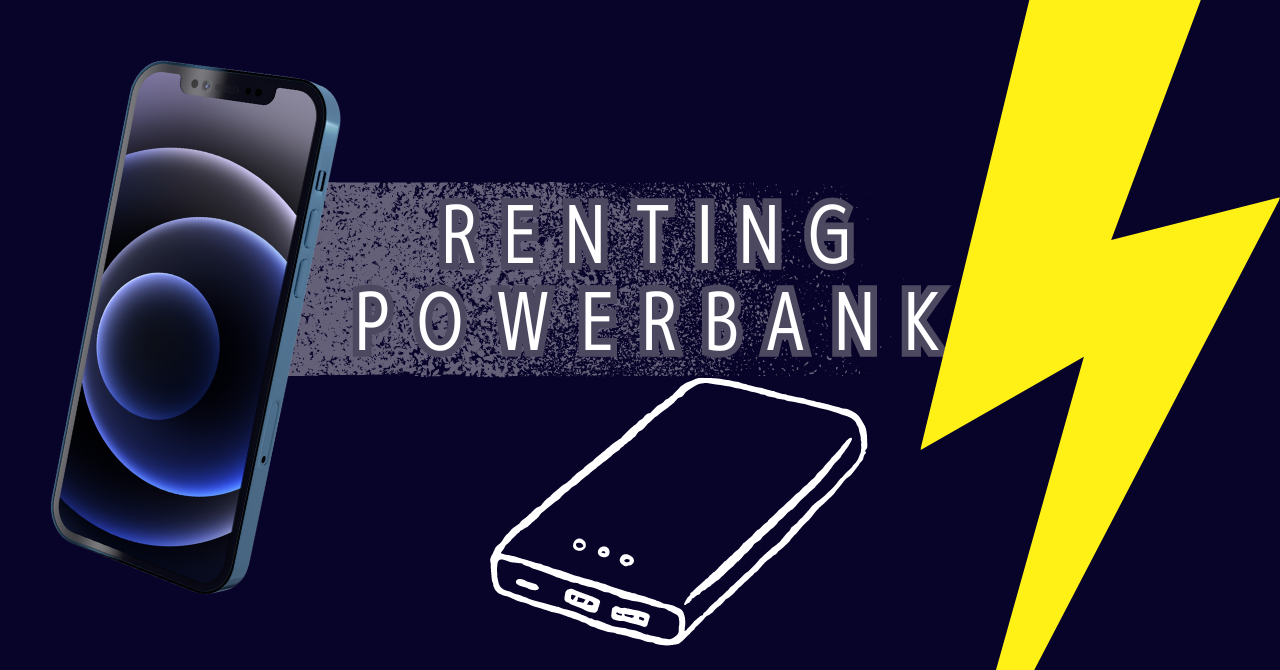


Comments